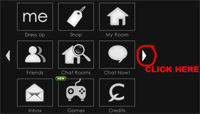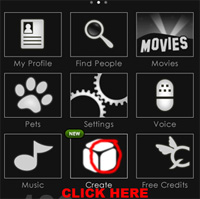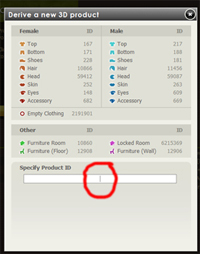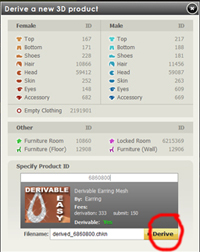|
Step by step instructions on how to open a derived mesh manually
|
||||||||||
 |
| Make Jewellery and Accessories The Easy 123 Way! |
|
My new jewellery texture download contains all the things that you need to have a Pro level jewelry range in your IMVU catalogue The Easy 123 Way! Take A Look Here |
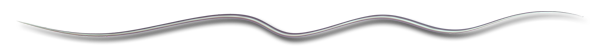
More texture tutorials, Download free stock art and texture samples.